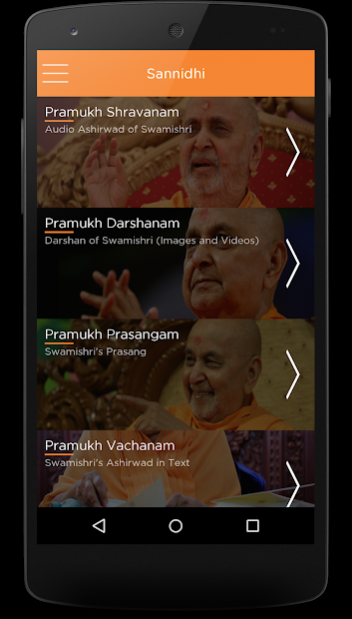YTK Connect 1.4
Free Version
Publisher Description
The mobile application "YTK Connect" has been designed to serve as a platform to enable former YTK Sevaks to access media such as YTK photos and videos, to keep them connected with the Yuva Talim Kendra by providing regular updates about activities of YTK, to inspire them through inspirational prasangs of fellow YTK sevaks and to help them experience continued divine bliss of Param Pujya Pramukh Swami Maharaj through regular updates.
The application has following sections:
Sannidhi - Photos, Videos, Prasang and Audio of Swamibapa
Seva e j amaru jeevan - Inspirational content for sevaks
Sweet Memories - Batchwise photographs refreshing old memories
Events - Content related to past and upcoming events
Falshruti - Inspirational prasang of former YTK sevaks
Interactive Corner - Surveys, Feedback form, Ahnik form, etc.
Latest Updates - News and Announcements
The app has been designed only for internal use by former YTK sevaks.
For additional information regarding this application, please drop an email to info@bapsytk.in
About YTK Connect
YTK Connect is a free app for Android published in the Reference Tools list of apps, part of Education.
The company that develops YTK Connect is YTK Connect. The latest version released by its developer is 1.4. This app was rated by 1 users of our site and has an average rating of 3.0.
To install YTK Connect on your Android device, just click the green Continue To App button above to start the installation process. The app is listed on our website since 2017-06-16 and was downloaded 48 times. We have already checked if the download link is safe, however for your own protection we recommend that you scan the downloaded app with your antivirus. Your antivirus may detect the YTK Connect as malware as malware if the download link to com.ytkconnect is broken.
How to install YTK Connect on your Android device:
- Click on the Continue To App button on our website. This will redirect you to Google Play.
- Once the YTK Connect is shown in the Google Play listing of your Android device, you can start its download and installation. Tap on the Install button located below the search bar and to the right of the app icon.
- A pop-up window with the permissions required by YTK Connect will be shown. Click on Accept to continue the process.
- YTK Connect will be downloaded onto your device, displaying a progress. Once the download completes, the installation will start and you'll get a notification after the installation is finished.